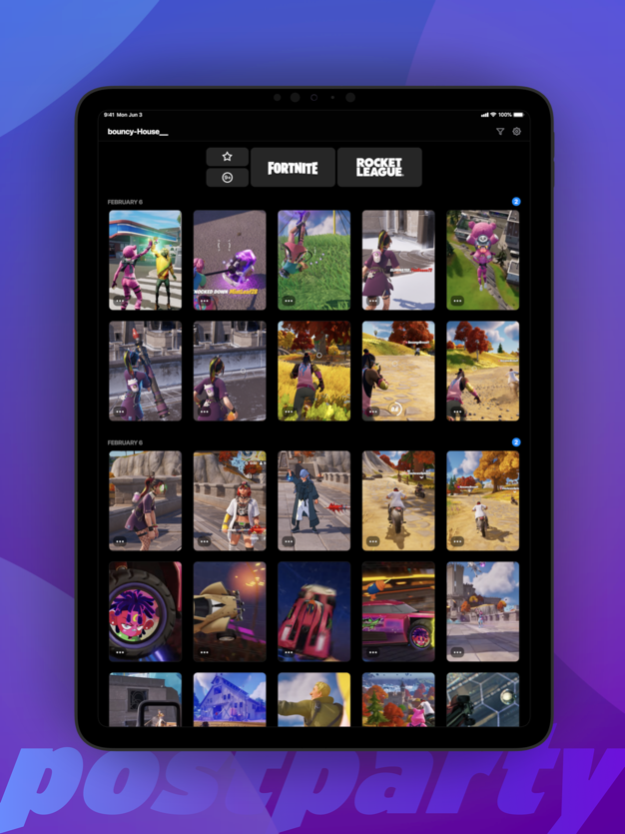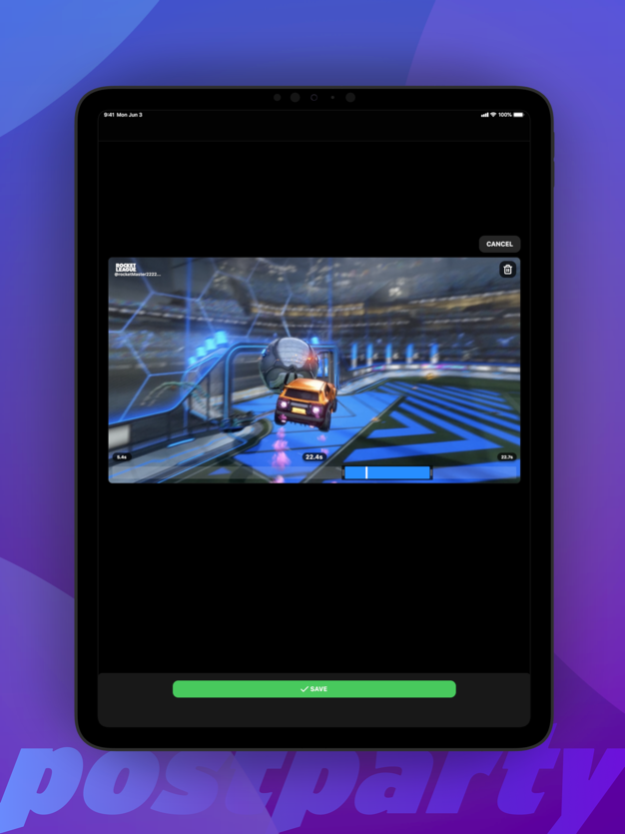Postparty 1.6.0
Continue to app
Free Version
Publisher Description
Postparty is the simplest way to capture, store and share epic gaming moments with friends and followers. How? Well, you know greatness when you see it, but you may not always think to save it. Postparty will fix that. And save your personal highlight reel in an easily accessible place.
Whether you’re a pro streamer looking to quickly share a victory with your followers on social media, or a casual gamer just trying to save a memorable moment with your squad - sharing gameplay clips, regardless of whether you’re playing on Xbox, Playstation, PC or Switch has never been easier.
Now when you make an awe-inspiring move during a game, Postparty won’t just be there to save it for you, it will even remind you to clip your awesomeness to share with others. After clipping it, you can use Postparty to edit the clip and then easily share it through social media (or messages or email or however you want) so you can get the recognition you deserve. Or you can save it to share later. With Postparty, you can store clips so they are easily accessible when you are ready to share them or just rewatch them over and over again for your own personal enjoyment.
How does Postparty work?
1. Login to Postparty with your Epic Games account in order to directly upload content to the Postparty app.
2. Capture moments from Fortnite or Rocket League with the press and hold of a button on your controller. Postparty will save, store and even organize your content in the app.
3. When you’re ready, you can easily trim your clips and share them however you like.
Apr 4, 2024
Version 1.6.0
Bug fixes and improvements.
About Postparty
Postparty is a free app for iOS published in the Recreation list of apps, part of Home & Hobby.
The company that develops Postparty is Life On Air, Inc. The latest version released by its developer is 1.6.0.
To install Postparty on your iOS device, just click the green Continue To App button above to start the installation process. The app is listed on our website since 2024-04-04 and was downloaded 1 times. We have already checked if the download link is safe, however for your own protection we recommend that you scan the downloaded app with your antivirus. Your antivirus may detect the Postparty as malware if the download link is broken.
How to install Postparty on your iOS device:
- Click on the Continue To App button on our website. This will redirect you to the App Store.
- Once the Postparty is shown in the iTunes listing of your iOS device, you can start its download and installation. Tap on the GET button to the right of the app to start downloading it.
- If you are not logged-in the iOS appstore app, you'll be prompted for your your Apple ID and/or password.
- After Postparty is downloaded, you'll see an INSTALL button to the right. Tap on it to start the actual installation of the iOS app.
- Once installation is finished you can tap on the OPEN button to start it. Its icon will also be added to your device home screen.